MNDD
EMR TOUR
Therapy Sessions
Patient Journey
Link and Track All Aspects of the Treatment Process
Link all aspects of the treatment process including the treatment plan through its “Patient Journey.” Whether your treatment plan is medical, clinical or spiritual, the Patient Journey allows you to manage the entire episode of care efficiently and quickly. After completing the diagnosis from many available assignments or your own, simply begin managing and compiling the desired treatment plan from your own or the existing library of 2,500 goals and objectives within the system. The CloudMD365 library which includes the complete Wiley treatment planner, progress notes and homework planner also is home to a large contribution from existing libraries within the medical treatment field.
In addition, the system saves your newly created treatment plan for future use by any staff member, which is easily edited, so each patient’s treatment plan is completely individualized. Items such as frequency and modality along with follow up and progress notes are effortlessly incorporated and directly linked to medical documents, patient files, interventions, objectives or problems in the treatment plan.
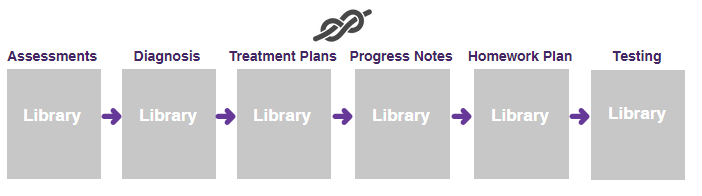
Manages ANY Episode of Care
The Patient Journey allows you to manage any episode of care more efficiently than ever before. By providing a treatment thread connecting each segment of the episode, from assessment to urine testing and progress notes; the clinician is able to pick from your internal treatment plans or from over 2,500 goals and objectives available by the CloudMD365 library or created, modified, and saved by you. During the implementation process, all of your years of experience are digitized into the system during implementation and now the resource is utilized within the thread. As assessments are made, diagnosis codes are generated, treatment plans are suggested, progress notes are coupled, homework notes are attached and testing requirements are available for selection and management.
In addition, staff is able to assign group sessions, individualized sessions or attach progress notes as needed. By utilizing the Patient Journey, the entire process work flow for the clinician is connected and made smoother and simpler. The ability to customize and individualize each episode of care, specifically for each individual patient; facilitates UR (utilization reviews) and provides insurance companies with documented evidence – based on goals and objectives as commonly requested.
Simply put, the Patient Journey allows you to focus more on effective treatment and less on paperwork.
Managing The Entire Episode of Care
Group and Individual Sessions, Progress Notes and Evaluation documentation to the pertinent Problems, Treatment Plans, Goals and/or Objectives to build an easily accessible, sequential history of the treatment provided.
Patient Journey facilitates the work of your utilization review personnel, and allows for strong, consistent documentation that will support your claims to insurance provider, aid in accreditation compliance and help document “evidence based” treatment.
Simply put, CloudMD365’s Patient Journey allows you to focus more on effective treatment, and less on compiling documentation and chasing paperwork.

During the implementation process, all of your years of experience and existing treatment plans, progress notes, assessments, etc., are digitized into the system for future use. When using the preloaded licensed content, CloudMD365's Patient Journey will suggest “possible problems based on diagnosis”, to help you identify the problems affecting the patient – if the problems have been identified before diagnosis, CloudMD365’s Patient Journey will suggest “possible diagnoses based on problems”.
Insurance payors and accreditation agencies are increasingly requiring a “Patient Journey”, connecting the components of patient care, in order to help document “evidence-based treatment” and process payment.
When using the pre-loaded Wiley licensed content, CloudMD365’s Patient Journey will suggest “possible problems based on diagnosis”, to help you identify the problems affecting the patient – if the problems have been identified before diagnosis, CloudMD365’s Patient Journey will suggest “possible diagnoses based on problems”.
