CloudMD365 eRx: e-Presribing
EMR TOUR
MNDD
Lab 3.0 Interface
The advanced lab interface powered by Business Intelligence and Real-Time Analytics.
Previously, CloudMD365's innovative Labs 2.0 interface technology revolutionized clinical and toxicology testing, streamlining workflow for treatment facilities. It eliminated paper, assured payor and regulatory enhanced medical necessity requirements, made ordering tests and receiving results faster, easier — and fully documented it all in CloudMD365.
Introducing the “Next Generation” Lab Interface
Now, with the all-new Labs 3.0, we’ve built upon that innovative concept and created the next generation in laboratory interface technology — adding powerful Business Intelligence and real-time analytics. Using intense Machine Learning, you’ll see detailed information on all Lab Orders, Lab Requisitions, and Lab Results being documented in the system in graphical dashboards. Real numbers, in real time. See and understand your laboratory testing and results data like never before.
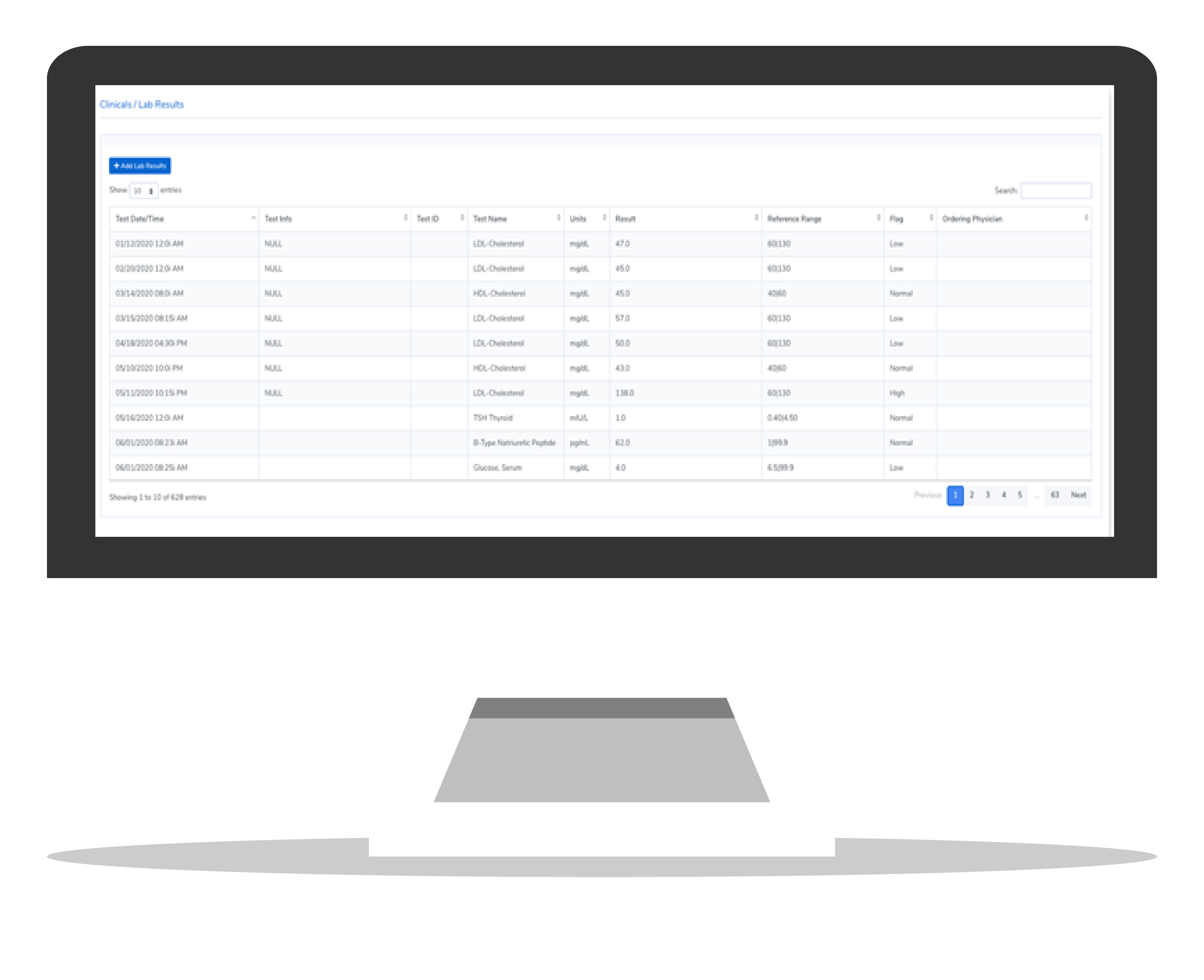
Versatile filters allow you to customize your experience to view data by location, date range, gender and more. Click into any one graphical widget to drill down into detailed metrics for any single location, facility, drug type of outcomes. Custom filters by location, program, and date range makes CloudMD365 BI an unparalleled and valuable decision-making tool for your patients and their treatment. Physician Signatures At-A-Glance Stay up to date on what lab orders or results are pending signatures with the new lab CloudMD365 BI board. At a glance, see how many lab orders and lab results are pending signatures, as well as which doctors need to review these items.

Test Results At-A-Glance
The results section of the dashboard contains valuable decision-making data points to assist in treating your patient’s and viewing most frequent lab outcomes in your facility. Each graph can be drilled into with a single click which will adjust all the detailed metrics in this section
The BI Board will show individual patients that have received abnormal test results in one graph. This will help the facility identify who are the patients receiving multiple abnormal results as well as what the abnormal results are. This will assist with grouping or separating patients with similar drug dependencies during specific treatments if needed. This can also assist in identify who are the patients that may be mixing medications and/or illegal substances and can lead to medical issues.
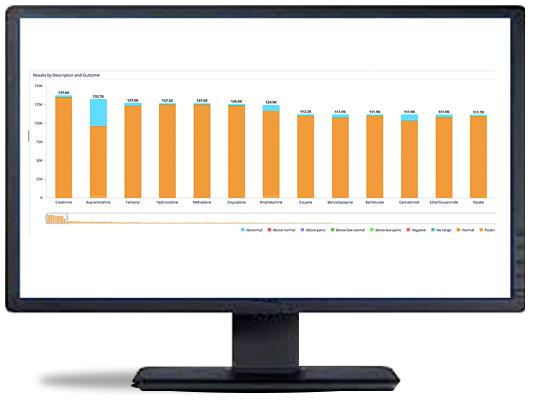
The BI board can divide the results by gender, giving insight into which drugs may be most commonly used by gender.


Physician Signatures At-A-Glance
Stay up to date on what lab orders or results are pending signatures with the new lab CloudMD365-BI board. At a glance, see how many lab orders and lab results are pending signatures, as well as which doctors need to review these items.
The dashboard includes an intuitive view of key data points such as: number of orders and results pending physician signature (including physician names); a table of all orders, requisitions, and results documented in the patient’s chart; number of collections along with collection dates; and a detailed analysis of result data.

Displays most common abnormal results within their current census. This will also change as treatment progresses and patients are admitted and discharged.
Interfaces
Lab 2.0 For Treatment Facilities
Easier ordering and easier viewing of results. Graph results over time. Compliance with accreditation and payor requirements
Lab 3.0 For Toxicology Labs
Labs love the CloudMD365 Lab 2.0 interface and use it with all their clients, even those not using the CloudMD365 EMR. Improved service, higher reimbursements, and better compliance!
Lab 3.0 For Point of Care
Lab 3.0 for Point of Care (POC) makes it much easier to order POCs with a compliant POC scheduler, including random frequency. Doctor sign-off on order/result in just one location.
Lab 2.0 MNDD
The Medical Necessity Documentation Data fully documents the reason for a test being ordered and performed while allowing full transparency and detailed auditing for all tests.
SOMN Statement of Medical Necessity
Together with the chosen narrative, appropriate for the lab test being ordered, CloudMD365 creates a unique Statement of Medical Necessity for each client.
